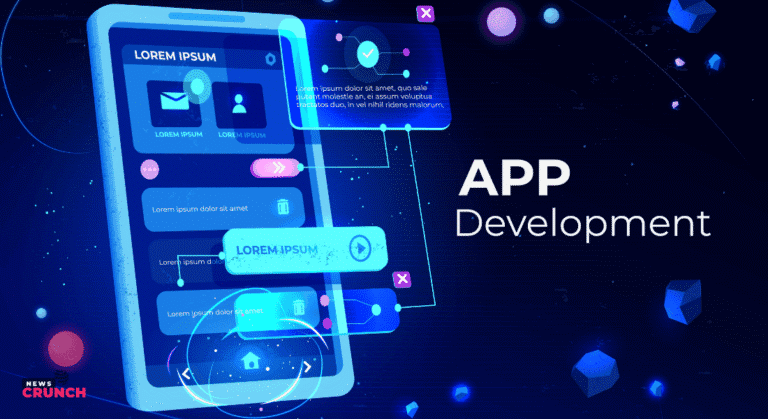Introduction to Microsoft Dynamics 365 Integrations
Microsoft Dynamics 365 is a robust platform designed to streamline business operations, enhance customer engagement, and provide actionable insights. However, its true power is realized when integrated with other business tools and platforms. Integrations allow businesses to unify data, automate workflows, and gain a holistic view of operations. By connecting Dynamics 365 with applications you already use, your organization can increase productivity, reduce manual tasks, and deliver superior customer experiences. This article will explore the best Dynamics 365 integrations and how they can elevate your business processes.
Key Benefits of Dynamics 365 Integrations
Integrating Dynamics 365 with other business tools comes with several advantages. Some of the key benefits include:
-
Enhanced Data Insights: Combining Dynamics 365 with analytics tools provides a comprehensive understanding of business performance.
-
Improved Collaboration: Integration with communication platforms enables teams to work more efficiently.
-
Streamlined Workflows: Automation reduces repetitive tasks, freeing time for more strategic initiatives.
-
Better Customer Engagement: Integrations allow businesses to respond faster and provide personalized services.
These benefits illustrate why organizations should prioritize choosing the right Dynamics 365 integrations to optimize internal processes and customer-facing activities.
Top 10 Microsoft Dynamics 365 Integrations
The market offers numerous integrations for Microsoft Dynamics 365. Below is a table highlighting the top ten integrations and their core benefits:
| INTEGRATION PURPOSE KEY | ey Benefits | |
|---|---|---|
| Microsoft Teams | Collaboration and communication | Real-time messaging, meetings, and document sharing within Dynamics 365 |
| Power BI | Data analytics and visualization | Advanced analytics, interactive dashboards, and actionable insights |
| Outlook & Office 365 | Email and productivity | Seamless email tracking, calendar sync, and document management |
| LinkedIn Sales Navigator | Sales and lead management | Enhanced lead generation, insights on prospects, and sales intelligence |
| SharePoint | Document management | Centralized document storage, version control, and secure sharing |
| Adobe Sign | Digital signatures | Streamlined contract signing and secure document workflows |
| Zapier | Workflow automation | Connects Dynamics 365 with hundreds of apps for automated tasks |
| HubSpot | Marketing automation | Unified customer profiles, marketing campaigns, and performance tracking |
| Salesforce Integration | Customer relationship management | Data synchronization between Salesforce and Dynamics 365 |
| DocuSign | Electronic agreements | Efficient and legally binding document signing processes |
These integrations provide businesses the tools to enhance collaboration, streamline processes, and make data-driven decisions.
Essential Data and Analytics Integrations
For businesses that rely on data to make strategic decisions, integrating Dynamics 365 with analytics platforms is essential. Dynamics 365 Integration with Power BI for Analytics is the leading choice. Power BI provides interactive dashboards, real-time reporting, and advanced data modeling capabilities. By combining your Dynamics 365 data with Power BI, you can uncover trends, measure performance, and make informed decisions that drive growth.
Other essential data integrations include Excel and AI-driven analytics tools that enhance forecasting, budgeting, and operational insights.
Customer Engagement and Sales Integrations
Customer engagement and sales performance improve significantly when Dynamics 365 is connected with communication and CRM tools. Dynamics 365 Integration with Microsoft Teams allows sales and support teams to collaborate seamlessly, manage meetings, and share essential files without leaving the Dynamics platform. Similarly, integrating Outlook and Office 365 ensures that emails, appointments, and contacts are synchronized, eliminating double-entry and reducing errors.
Integrations with tools like LinkedIn Sales Navigator and HubSpot provide sales teams with actionable insights, lead tracking, and marketing automation, enabling a more personalized and efficient approach to customer engagement.
How to Choose the Right Dynamics 365 Integrations
Selecting the best integrations for your business depends on several factors. Consider the following when making a choice:
-
Business Needs: Identify the areas where efficiency can be improved or data insights are required.
-
Compatibility: Ensure the integration is fully compatible with your Dynamics 365 and existing systems.
-
Ease of Use: Choose tools your team can adopt without extensive training.
-
Scalability: The integration should support your business growth and changing requirements.
-
Support and Updates: Reliable integrations with strong vendor support and regular updates minimize disruptions.
By carefully evaluating these factors, organizations can choose the right Dynamics 365 integrations to drive productivity, collaboration, and business growth.
Conclusion
Microsoft Dynamics 365 integrations offer businesses an opportunity to unlock the full potential of their operations. From enhancing analytics with Power BI to improving collaboration through Teams, the right integrations simplify workflows, boost efficiency, and deliver better customer experiences. By understanding the top integrations and their benefits, businesses can make informed decisions and gain a competitive edge in today’s digital landscape.
Frequently Asked Questions
1. What are Microsoft Dynamics 365 integrations?
Microsoft Dynamics 365 integrations connect Dynamics 365 with other software and tools to streamline workflows, improve collaboration, and provide actionable insights.
2. Why should my business consider Dynamics 365 integrations?
Integrations help reduce manual tasks, enhance data visibility, improve customer engagement, and allow teams to work more efficiently across platforms.
3. Which is the best Dynamics 365 integration for analytics?
Power BI is the leading choice for analytics. It turns Dynamics 365 data into interactive dashboards and actionable insights for better decision-making.
4. Can Dynamics 365 integrate with Microsoft Teams?
Integration with Microsoft Teams allows your team to collaborate in real-time, share documents, manage meetings, and stay connected directly within Dynamics 365.
5. How does integration with Outlook and Office 365 help?
It syncs emails, calendars, and contacts, eliminating duplicate entries, saving time, and improving communication efficiency.
6. Are Dynamics 365 integrations suitable for small and medium businesses?
Absolutely. SMEs can benefit from automation, enhanced reporting, and improved customer engagement without the need for complex IT setups.
7. How do I choose the right Dynamics 365 integrations for my business?
Assess your business needs, ensure compatibility, consider ease of use and scalability, and check vendor support to select integrations that align with your growth objectives.