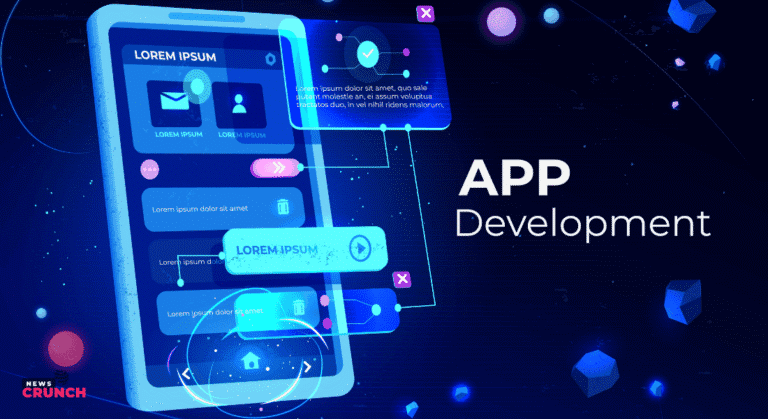Introduction – Why Social Media CRM Integration Matters
Think about how you reach out to brands today. Do you dial a helpline and wait on hold? Probably not. Most people shoot a quick DM on Instagram, leave a comment on Facebook, or even tag the company on Twitter. That’s where the honest conversations are happening, and businesses that aren’t paying attention are missing out.
On the other hand, CRM systems have been around for years, quietly storing customer information—emails, purchases, birthdays, and the whole deal. But here’s the twist: when you connect your Social Media CRM, it’s like switching on the lights in a dark room. Suddenly, you can see the complete picture of your customer—their interactions, interests, and even what they say about your brand online.
Picture this: a café notices people tagging its new dessert on Instagram. Instead of just saying “oh, that’s nice,” a CRM linked to social media logs those mentions, matches them with regular customers, and even helps launch a promo campaign. Now you’re not just tracking sales—you’re part of the conversation.
That’s why Social Media CRM integration isn’t just a fancy option anymore. It’s the new baseline for building strong, loyal, and engaged customer relationships.
The Role of Social Media in Modern Customer Engagement
Social media has basically replaced the old customer service desk. People don’t want to wait days for an email reply; they want answers now—preferably where they’re already hanging out online.
Platforms like Instagram and TikTok aren’t just for scrolling cute dog videos; they’re fundamental tools for discovery and decision-making. A single Instagram reel can convince someone to buy, and a quick Facebook reply can save a customer from switching to your competitor.
Take Twitter (or X, as it is now called). Someone might complain about your service there instead of sending an email. If your CRM is tied to that channel, the issue is logged instantly, assigned to a representative, and resolved quickly. That quick response not only saves a customer but might even earn you public praise.
It’s also about personality. Social media allows brands to showcase the human side—behind-the-scenes stories, casual conversations, and even a little humour. However, the magic happens when those interactions aren’t just random—they’re stored and tracked in your CRM, providing proof of what truly resonates with your audience.
So yeah, social media is no longer just about “being visible.” It’s about showing up, listening, and engaging in ways that feel real.

Benefits of Integrating CRM with Social Media
If you’ve ever had to bounce between a dozen tabs—checking Facebook comments, then your CRM, back to Twitter—you know how messy it gets. Integrating the two is like tidying up the mess and putting everything in one clean drawer.
First, you get the full customer story. Instead of just knowing “John bought a jacket last month,” you can also see “John liked three of our Instagram posts this week.” That little detail makes your next interaction way more personal.
Second, you’ll catch more leads without the hassle. Imagine someone asks about pricing on your LinkedIn post. With social CRM, that person doesn’t just vanish after a like—they’re captured, tracked, and ready for your sales team to follow up.
Third, customer service gets a serious upgrade. Nobody likes being ignored online. If every DM, tweet, or comment is routed into your CRM, your team can respond more quickly, and customers will notice the effort.
And finally, it makes your marketing smarter. Instead of spraying the same message at everyone, you target people based on what they’ve actually shown interest in. A follower who engages with your fitness content? They see workout gear, not kitchen knives.
The outcome? Less wasted time, more meaningful interactions, and customers who actually stick around.
Best CRM Integration Strategies for Social Media
Every business needs a clear CRM integration strategy to connect social platforms with their customer database. For small businesses, lightweight CRMs like Zoho or Freshsales are effective, while large enterprises often rely on Salesforce for advanced integrations.
A strong strategy is to sync social mentions, comments, and direct messages directly into your CRM. This way, you manage sales, support, and engagement in one unified dashboard, making your operations seamless.
Key Features to Look for in a Social Media CRM
Not all CRMs are built the same, especially when it comes to social media. If you’re shopping for one, here’s what really matters:
- Multi-channel access. Your CRM should handle Facebook, Instagram, LinkedIn, Twitter—basically wherever your audience hangs out.
- Automation. Look for features that let you schedule posts, auto-tag leads, and send quick replies. It saves you hours every week.
- Analytics. Without proper reports, you’re flying blind. A good CRM shows you which campaigns are working, who’s engaging, and what’s driving revenue.
- Lead tracking. The best CRMs don’t just record conversations—they help you turn them into actual customers.
- Easy integrations. Your CRM should play nicely with email, ads, and other tools you already use.
- To put it simply: the right social CRM makes managing conversations effortless instead of overwhelming.
Top CRM Tools for Social Media Marketing
When it comes to picking a CRM, the market can feel overwhelming. But a few names consistently stand out.
- HubSpot CRM. Popular for a reason. It combines marketing automation, sales tracking, and social integration in one platform.
- Zoho CRM. An excellent choice for small and mid-sized businesses. Affordable, flexible, and loaded with social listening features.
- Salesforce. The heavyweight. Big companies love it because of its depth, and with Social Studio, it connects directly to social media chatter.
- Hootsuite + CRM integrations. Hootsuite handles social scheduling and monitoring, and when paired with a CRM, it becomes a powerful tool.
- Freshsales. Perfect for startups—lightweight, budget-friendly, and social-ready.
The “best” really depends on your business size and goals, but investing in any of these will instantly improve how you manage and respond to social interactions.
How Businesses Can Use CRM Data for Social Media Campaigns
Here’s where the magic happens—actually using CRM data to fuel your social strategy.
Say your CRM indicates that a customer has just purchased running shoes. Instead of sending them a generic ad, you retarget them on Instagram with matching sportswear. That’s relevant, and relevance drives sales.
Segmentation is another big win. Instead of blasting one message to everyone, you can group people by age, location, or even hobbies. A 22-year-old college student in New York shouldn’t see the same campaign as a 45-year-old parent in London—and CRM data makes that level of personalization easy.
You can also tweak your content strategy. Let’s say your posts about eco-friendly packaging always get the most comments. With CRM reports, you know that’s a hot topic—so you double down and create more content around sustainability.
Even ads get smarter. Connect your CRM with Facebook Ads Manager, and suddenly you’re not targeting random people—you’re targeting actual leads who’ve already shown interest.
At the end of the day, CRM data turns social media campaigns from “throwing spaghetti at the wall” into precise, targeted efforts that work.
Common Challenges in Social Media CRM Integration
Now, let’s be real—it’s not all smooth sailing. Integrating Social Media CRM does come with headaches.
The first is data privacy. With strict rules like GDPR, you can’t simply collect customer information without permission. Businesses need to be careful, transparent, and compliant.
Then there’s the problem of too many platforms. Every social network has its own setup, and connecting them all to a CRM can get messy. If you don’t have the right system in place, it’s a nightmare.

Costs can also creep up. Some of the more advanced CRMs aren’t cheap, and if you’re a small business, the price tag might sting. Additionally, your team requires training to utilize the software effectively—otherwise, it will simply sit there gathering digital dust.
And let’s not forget data overload. CRMs can pull in so much info from social media that it feels overwhelming. The trick is knowing what to focus on—customer conversations and engagement metrics—not getting bogged down in numbers that don’t matter.
So yes, there are hurdles. But with the right approach, they’re manageable.
The Role of AI in Social CRM
The rise of AI in social CRM has transformed customer engagement. AI-powered chatbots don’t just answer FAQs; they analyze tone, sentiment, and buying intent.
For example, an AI-driven CRM can predict when a customer is at risk of leaving and recommend a retention offer. This predictive approach helps businesses build stronger, long-term customer relationships.
Future Trends in Social Media CRM Marketing
Looking ahead, Social Media CRM are only going to get more connected.
AI is leading the charge. Chatbots are already answering basic questions 24/7, but the next wave is predictive—systems that can actually guess what a customer wants before they ask. Imagine your CRM flagging that a client is “likely to churn” and suggesting a special offer to win them back.
Social listening is also evolving. It’s no longer about tracking mentions—it’s about understanding mood and sentiment. Did people love your new product launch, or are they unhappy with the price? That insight is powerful.
Then there’s video. Platforms like TikTok and Instagram Live are no longer just for influencers. Businesses are using them for launches, Q&A sessions, and direct sales. Future CRMs will pull engagement data from these videos just like they do from tweets or posts.
And don’t overlook mobile-first tools. Teams want instant alerts on their phones whenever a lead engages, and CRMs are adapting to meet this need.
The bottom line? Expect more innovative, faster, and more predictive tools that make connecting with customers seamless.
Using Customer Engagement Analytics to Improve Campaigns
Customer engagement analytics reveal which types of content resonate most with your audience.
For instance, if CRM reports show that posts about eco-friendly packaging generate the most interaction, you can double down on sustainability campaigns.
By turning insights into action, businesses can move away from guesswork and run smarter, data-driven campaigns that truly connect with their audience.
Conclusion – Choosing the Right CRM for Social Media Success
Social Media CRM together are like peanut butter and jelly—they work better as a team. Alone, each has value, but when combined, they unlock stronger customer relationships, more efficient marketing, and faster support.
The key is selecting a CRM that suits your business. A small startup might lean toward Zoho or Freshsales, while a large enterprise might invest in Salesforce. There’s no “one-size-fits-all,” but there is a right fit for everyone.
Ultimately, customers want to feel seen and heard. They don’t wish to copy and paste replies or irrelevant ads. By blending CRM with social media, you can deliver experiences that feel personal, authentic, and memorable. And that’s how businesses not only grow—but thrive.
FAQs
1. What is social CRM?
It’s when CRM tools integrate with social platforms, allowing businesses to track, engage, and respond to customers in one place.
2. Which CRM works best with social media?
HubSpot, Zoho, Salesforce, and Hootsuite integrations are all strong options, depending on your needs.
3. How does CRM improve social media campaigns?
It provides you with insights into customer behaviour, allowing you to run campaigns that feel personal and targeted.
4. What’s the biggest challenge with CRM and social media?
Managing privacy rules, handling multiple platforms, and making sure your team actually uses the system.
5. What’s next for social CRM?
AI chatbots, more intelligent analytics, video integration, and mobile-first tools are shaping the future of business.
6. What is the best CRM integration strategy for small businesses?
The best strategy is to choose a lightweight CRM that integrates smoothly with social media, such as Zoho or Freshsales. This ensures easy tracking of leads and conversations.
7. How is AI used in social CRM?
AI in social CRM is used for automated replies, predictive analytics, and personalized recommendations, helping brands deliver faster and more accurate customer service.
8. What are customer engagement analytics and why are they important?
Customer engagement analytics track how audiences interact with your content. These insights guide businesses to create targeted campaigns that improve conversion rates.