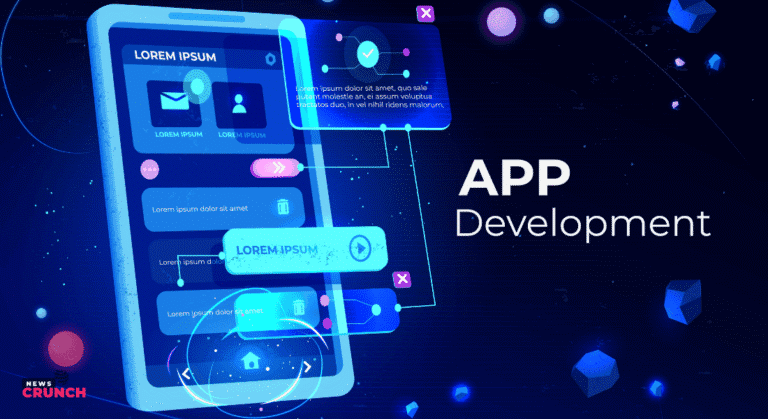Let’s be honest, Minecraft exploration is both exciting and exhausting. One day, you’re hoping to stumble upon a jungle biome, and the next, you’re chasing strongholds with nothing but luck and endless wandering. After hours of searching, frustration often kicks in. That’s precisely when Chunkbase feels like a lifesaver.
It’s not a mod, it’s not cheating—think of it as a map app for Minecraft. Pop in your world seed, and suddenly all those hidden gems, rare biomes, slime chunks, villages, and strongholds appear right in front of you. It’s free, safe, and works on both Java and Bedrock. Basically, it saves you from wasting hours digging and guessing.
So, What Exactly is Chunkbase?
At its core, Chunkbase is a web tool that reveals your world’s layout using your seed. Your seed is like the DNA of your Minecraft world. By entering it into Chunkbase, you instantly see a detailed map: where different biomes sit, where structures generate, and which chunks will spawn slimes.
The best part? You don’t need to download mods, install risky files, or mess with your game. Everything runs on the website, making it a trusted and fair way to plan your adventures. Whether you’re a hardcore survivalist or a casual builder, the tool gives you a solid advantage without breaking the rules.

Why Players Love Chunkbase (Key Features)
1. Biome Finder
Hunting for Mushroom Fields or those elusive Ice Spikes can take forever. The Biome Finder solves this in seconds. Just add your seed, choose your edition (Java or Bedrock), and bam, the map lights up with every biome. Builders love this for planning themed bases, and survival players use it to speed up their resource grind.
2. Slime Chunk Finder
Every Redstone fan knows the pain of searching for slimes. They only spawn in special slime chunks under Y-level 40, and without help, you’re stuck with trial and error. The Slime Chunk Finder marks these zones instantly, making slime farms so much easier to set up. No more guessing, just straight-up efficiency.
3. Structure Finder
Strongholds, mansions, bastions, ocean monuments, all those structures that usually take hours to discover are a click away. Instead of burning stacks of Ender Eyes, just type in your seed and let Chunkbase guide you. Speedrunners especially swear by this tool since it trims minutes off their runs.
4. Seed Map Overview
This is the big-picture tool. Imagine zooming out on your world and seeing everything, including biomes, structures, and slime chunks, all layered on a map. It’s perfect for planning massive projects, charting survival routes, or organizing multiplayer servers where every player wants their own corner of the world.
How to Use Chunkbase (Step-by-Step Guide)
Using Chunkbase is very straightforward, even if you’ve never touched it before. Here’s a breakdown:
- Find Your Seed
Every Minecraft world is generated from a seed — basically, a long number that decides how your terrain will look.
- In single-player, just type /seed in the chat, and the number will pop up.
- In multiplayer, things are trickier. You’ll need to ask the server admin for the seed or have the correct permissions to view it.
- Open the Chunkbase Website
Head over to the official Chunkbase site. On the homepage, you’ll see different tools like the Biome Finder, Slime Chunk Finder, and Structure Finder. Each tool is designed for a different purpose. - Pick the Tool You Need
Decide what you’re looking for. Do you want to find a rare biome? Are you searching for strongholds or villages? Or maybe you just need slime chunks for a farm. Select the tool that fits your goal. - Enter Your Seed and Game Version
Paste your seed into the box and choose the correct version of Minecraft — Java or Bedrock. This step is crucial because the two editions generate terrain differently, and using the wrong one could give inaccurate results. - Explore the Interactive Map
Once the seed is entered, Chunkbase generates a detailed, interactive map of your world. You can zoom in, scroll around, and click on icons to get exact coordinates. Use these coordinates in-game to head straight to the spot you want.

Why Chunkbase is a Game-Changer
Here’s why so many players swear by Chunkbase:
- Massive Time Saver: Instead of wandering for hours, you can jump straight to the biomes or structures you need.
- Better Resource Management: By knowing locations in advance, you can plan your mining trips, farms, and builds more efficiently.
- Builder’s Best Friend: Creative players can find stunning landscapes or rare biomes that serve as the perfect backdrop for massive builds.
- Survival Advantage: Villages for trading, temples for loot, or strongholds for the End Portal — all are just a few clicks away.
- Speedrunning Shortcut: Knowing where the stronghold is can literally cut minutes off a run and sometimes decide a record.
Things to Keep in Mind
Chunkbase is impressive, but it’s not perfect. There are a few minor limitations that players should know before relying on it entirely:
- Seed Required: Without your seed, the tool won’t work. This can be frustrating on multiplayer servers where players may not have access to the seed.
- Occasional Inaccuracy: Minecraft updates sometimes tweak how worlds generate. Because of this, Chunkbase might not always be 100% precise. It’s always a smart move to double-check locations inside the game.
- Spoiler Alert: Part of Minecraft’s charm is the thrill of stumbling across something unexpected. If you rely too heavily on Chunkbase, you might lose some of that surprise factor.
Where Chunkbase Shines the Most
Here are the types of players who’ll get the most significant benefit from using Chunkbase:
- Speedrunners: Shaving even a few minutes off a run is a big deal. Locating the stronghold instantly gives speedrunners a serious edge.
- Survival Players: If you like planning a long-term world, settling near villages, biomes, or temples makes survival easier and more efficient.
- Builders: Creative builders love Chunkbase because it helps them find breathtaking backdrops and rare landscapes for their mega builds.
- Farm Designers: Whether it’s a slime farm or other mob farms, knowing chunk data ahead of time makes designs way more efficient.
- Server Owners: On multiplayer servers, it’s perfect for planning spawn areas, dividing resources fairly, and helping players set up balanced worlds.
Final Thoughts
Let’s be real—Chunkbase isn’t some kind of magic “win button” for Minecraft, and it definitely doesn’t suck the soul out of exploring. Think of it more like a trusty map or that friend who’s played way too much and always knows where everything is. It doesn’t play the game for you, it just gives you a nudge in the right direction so you can spend less time wandering around like a lost puppy and more time actually building cool stuff or, you know, not dying in a cave somewhere.
People use Chunkbase for all sorts of reasons. Maybe you’re speedrunning and every second counts. Perhaps you’re dreaming up a mega base so epic it’ll make YouTube jealous. Or maybe—let’s be honest—you’re just tired of running in circles looking for a village that apparently doesn’t exist. That’s the thing: Chunkbase isn’t cheating, it’s just making sure your time goes into the fun parts instead of the frustrating ones.
Minecraft’s always been about curiosity and adventure, but there’s a fine line between “fun adventure” and “why am I still lost after two hours?” Sometimes, knowing there’s a mineshaft right over the next hill is precisely what keeps the game exciting instead of exhausting. With Chunkbase, you’re not wandering—you’re gearing up, you’re confident, you’re ready. It’s like getting a hint without spoiling the whole story.
So yeah, Chunkbase helps, but it’s still your world. You choose whether to explore, build, or just mess around. It’s all about playing smarter, not harder, and if anything, it keeps that Minecraft spark burning a whole lot brighter.

FAQs
Q1: Is Chunkbase free?
Yes, Chunkbase is entirely free to use. You don’t need to pay or download anything — just open the website, enter your seed, and start exploring the map.
Q2: Does it work on both Java and Bedrock?
Absolutely. Chunkbase supports both editions of Minecraft. Just make sure you select the correct version when entering your seed, since Java and Bedrock generate worlds a little differently.
Q3: Is it considered cheating?
Not at all. Chunkbase doesn’t modify your world or give you unfair in-game powers. It’s more like looking at a map before travelling — it simply shows what’s already in your head.
Q4: Can I use Chunkbase on mobile?
Yes, the website is mobile-friendly. You can open it on your phone or tablet’s browser and use all the tools just like on a PC, which makes it handy while playing.
Q5: How do I find my seed in Minecraft?
In single-player worlds, just type /seed in the game chat, and it will appear instantly. For servers, you’ll need to ask the admin or have the correct permissions to view it.
Q6: How accurate are slime chunks?
They’re generally very accurate because the math behind slime spawning is consistent. Still, it’s a good idea to test the area in-game before building a large slime farm, just in case.
Q7: What if my Minecraft version isn’t listed?
Chunkbase is updated regularly, but sometimes the newest snapshots or pre-releases take time to appear. If your version isn’t there, pick the closest available stable one — results will usually still be reliable.