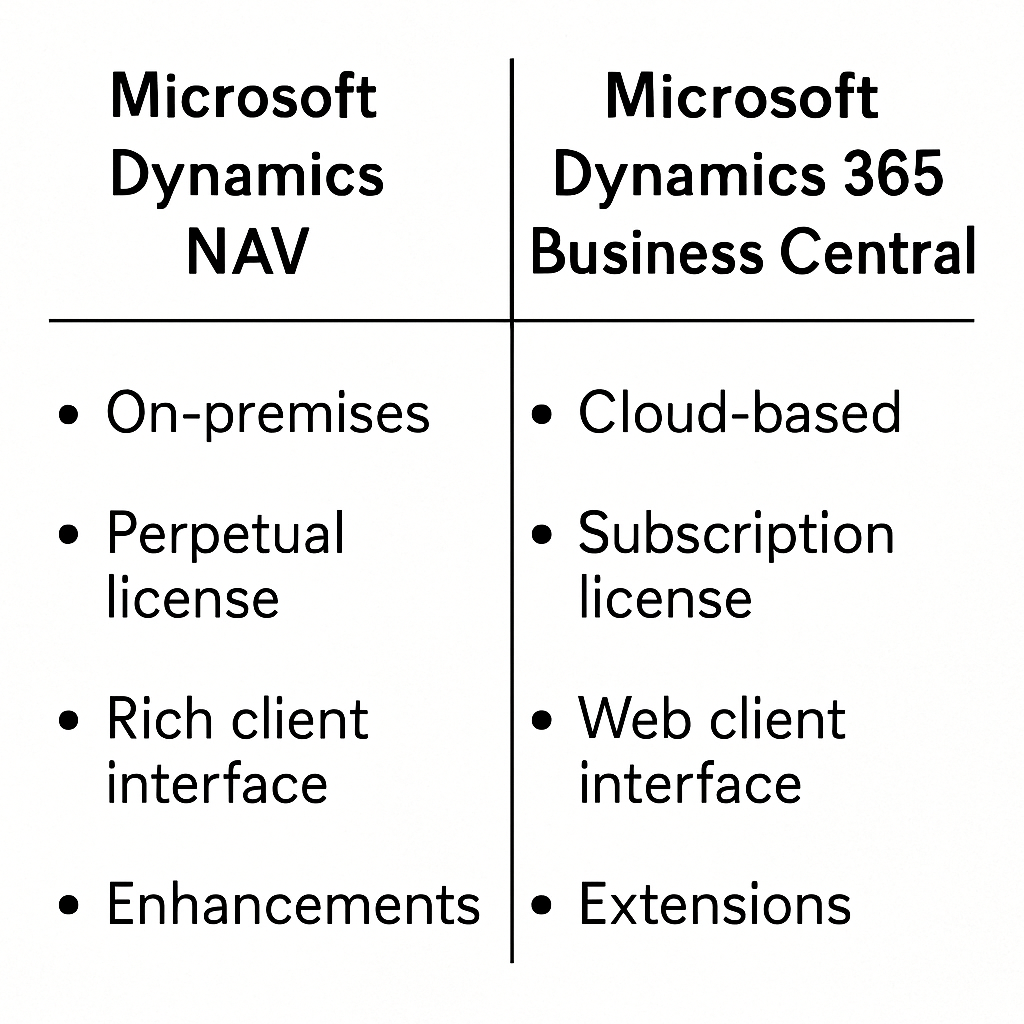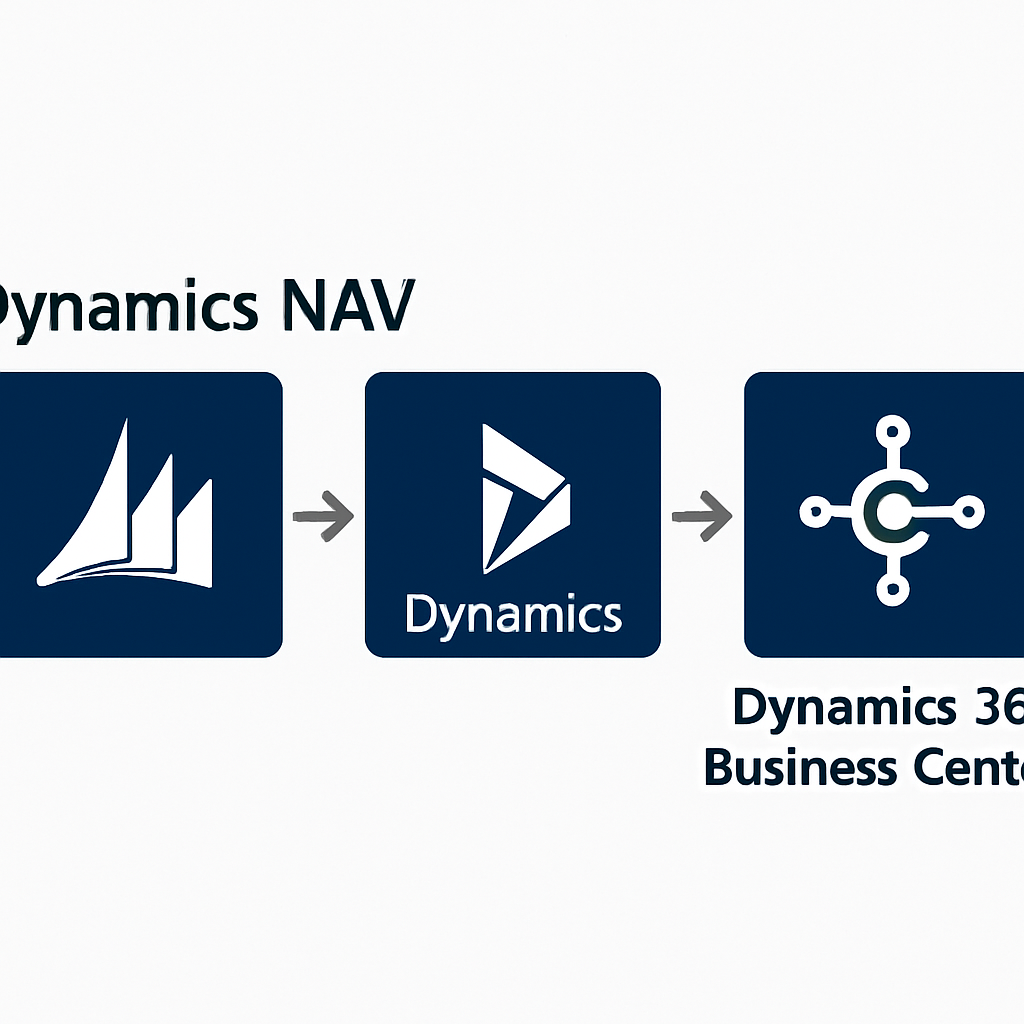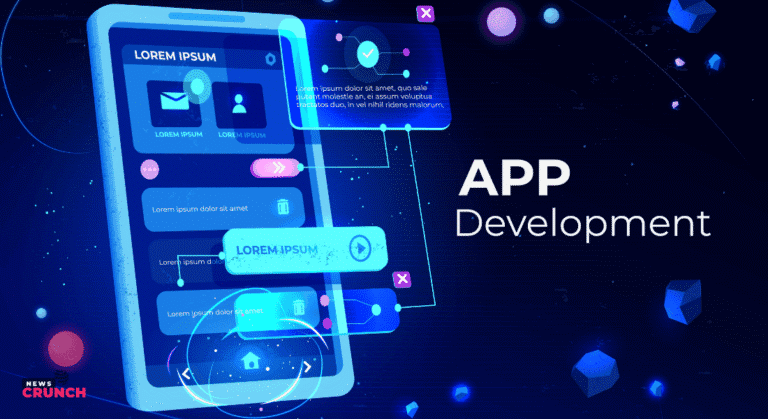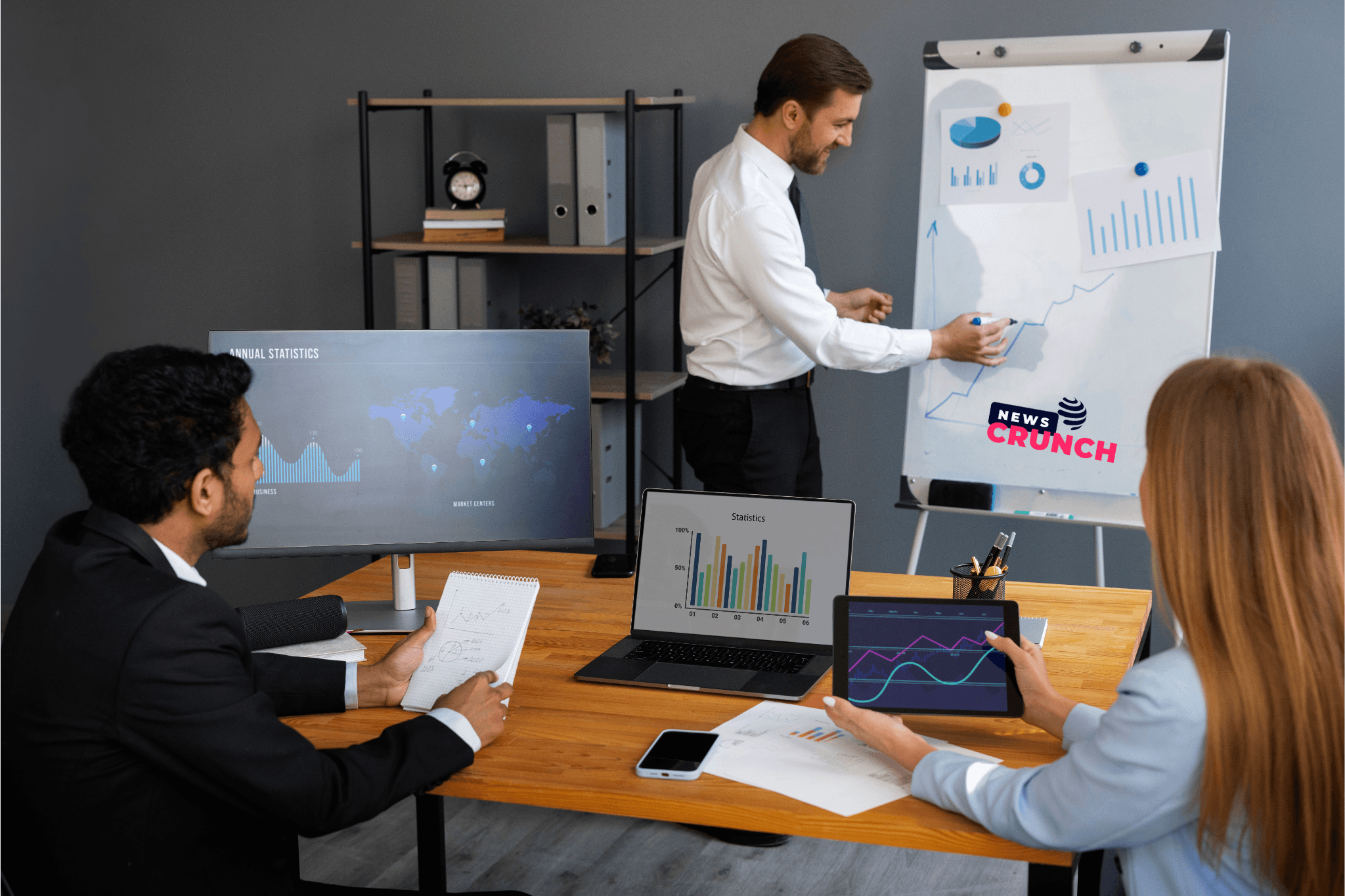
Choosing the right ERP system is crucial for business success. Microsoft Dynamics NAV and Business Central are two popular options. Both offer robust features, but they differ in key areas.
Microsoft Dynamics NAV is a well-established on-premise solution. It has been a reliable choice for many businesses over the years. However, it requires significant IT resources for maintenance.
Business Central, on the other hand, is a modern cloud-based solution. It offers seamless integration with other Microsoft products. This makes it a compelling choice for businesses seeking flexibility.
Understanding the differences between NAV and Business Central is essential. It helps businesses make informed decisions about their ERP strategy. This article will explore these differences in detail.
We will cover features, pricing, and migration considerations. Our goal is to provide a comprehensive comparison. This will help you decide which solution best fits your business needs.
Stay tuned as we delve into the specifics of each system.
Overview: Microsoft Dynamics NAV and Business Central
Microsoft Dynamics NAV has a rich legacy in the ERP market. Known for its powerful on-premise capabilities, it handles complex business processes efficiently. Companies have relied on NAV for decades, benefiting from its robust features.
Business Central is the modern evolution of Dynamics NAV. Designed for the cloud, it provides a seamless experience with enhanced flexibility. It’s part of the Microsoft Dynamics 365 suite, offering integrated solutions that streamline operations.
Both NAV and Business Central aim to boost business productivity. They cater to different deployment needs and offer unique benefits. While NAV focuses on traditional setups, Business Central embraces innovation with cloud technology.
Key aspects of these systems include:
- Deployment: NAV is on-premise; Business Central is cloud-based.
- Integration: Business Central offers better integration with Microsoft apps.
- Maintenance: NAV requires more IT resources, while Business Central simplifies management.
Evolution: From Dynamics NAV to Business Central
Microsoft Dynamics NAV has undergone significant changes over the years. Its journey began as an on-premise solution, focusing on stability and feature-rich offerings. However, the business landscape has evolved, demanding more agile and connected solutions.
Business Central emerged as the natural successor to Dynamics NAV. It wasn’t just a rebrand but a complete evolution. Built on a robust cloud architecture, it provides a more dynamic and flexible platform for modern enterprises. The transition marked a shift toward digital transformation.
Key evolutionary changes include:
- Platform: From on-premise to cloud-based.
- Features: Enhanced AI and analytics capabilities.
- Integration: Seamless connectivity with Microsoft 365.
Business Central’s innovation reflects the tech revolution in ERP systems. It aligns with growing business needs for scalability and immediacy. This evolution is a testament to Microsoft’s commitment to meeting future demands.
Deployment Options: On-Premise vs Cloud
Choosing between on-premise and cloud deployment affects system management and costs. Dynamics NAV, traditionally an on-premise solution, requires substantial IT resources. These include server maintenance and software updates managed in-house.
On the other hand, Business Central provides a cloud-based deployment model. It greatly reduces the need for physical infrastructure. This model allows businesses to focus on operations rather than IT management.
Cloud deployment offers several advantages:
- Lower initial setup costs
- Automatic updates and maintenance
- Greater accessibility and flexibility
Despite these benefits, some businesses prefer on-premise for data control. They value the security of hosting data on-site. However, cloud solutions like Business Central are increasingly favored for their scalability and ease of use.
Adapting to cloud ERP systems aligns with the needs of growing organizations. The transition from Dynamics NAV to Business Central offers both modernization and simplicity. This shift supports faster innovation and deployment across multiple locations.
User Interface and Experience
An intuitive user interface enhances productivity significantly. Dynamics NAV, as a legacy system, offers a more traditional interface, sometimes perceived as outdated. Users might face a steeper learning curve due to its complexity.
Conversely, Business Central showcases a modern, user-friendly design. This design aligns with current Microsoft products, offering consistency and ease of use. Its interface is clean and organized, facilitating quick navigation.
Key aspects of Business Central’s user interface include:
- Role-based workspaces
- Personalized dashboards
- Seamless integration with Office 365
These features ensure users only see relevant information, increasing efficiency. Enhanced user experiences contribute to higher adoption rates within teams. Furthermore, Business Central provides mobile access, allowing work from any device.
Ultimately, the user experience shift from Dynamics NAV to Business Central fosters a more engaging and effective workspace. This change streamlines processes and supports collaborative work environments across the organization.

Core Features Comparison
Understanding the core features of Microsoft Dynamics NAV and Business Central is crucial. Dynamics NAV offers comprehensive ERP functionalities that support finance, supply chain, and project management. However, it lacks some modern capabilities found in Business Central.
Business Central, being more current, expands on NAV’s robust foundation. It includes features that leverage cloud technology for enhanced effectiveness. Users benefit from real-time data insights, AI-driven analytics, and seamless third-party integrations.
Noteworthy Business Central features include:
- Advanced project management tools
- AI-powered analytics
- Built-in mobile access
These attributes make Business Central a highly adaptable solution. Moreover, its integration with Microsoft Teams promotes collaboration, unlike the older Dynamics NAV. Industry-specific solutions in Business Central also cater to diverse business needs, ensuring tailored functionalities.
Both NAV and Business Central offer extensive customization capabilities. Yet, Business Central’s cloud nature provides more frequent updates and feature enhancements. This ensures businesses remain competitive and scalable.
With Business Central’s robust ecosystem and up-to-date features, companies can achieve heightened operational efficiency. This makes it a preferred choice for businesses aiming for a modern, integrated enterprise resource planning solution.
Integration Capabilities
Integration capabilities define how an ERP system fits within existing operations. Dynamics NAV, though robust, often requires extensive customization to integrate with other systems. Businesses needing seamless operations might face challenges due to NAV’s traditional architecture.
In contrast, Business Central excels in integration thanks to its cloud-first design. It readily connects with popular Microsoft services like Office 365, enhancing productivity tools. This seamless integration fosters a unified work environment across platforms.
Business Central’s integration features include:
- Native connectivity to Power BI
- Integration with Microsoft Azure services
- Extensive third-party app support
These capabilities promote a dynamic approach, ensuring businesses can quickly adapt to changes. Business Central’s alignment with Microsoft’s ecosystem enhances usability and increases productivity. Its integration capabilities simplify workflows, allowing smoother interactions between systems.
Ultimately, Business Central’s robust integration features are ideal for organizations seeking modern, connected solutions. The ease of integration supports streamlined operations and improved collaboration.

Customization and Extensibility
Customization and extensibility are critical for tailoring ERP systems to meet specific business needs. Dynamics NAV has long been valued for its strong customization features. However, the customization process may require significant development resources and time.
Business Central, meanwhile, offers a modern approach with simpler customization capabilities. It provides no-code and low-code options, making it accessible to a wider range of users. This ease of customization enables rapid deployment and adaptation to unique business processes.
Key customization features in Business Central include:
- Role-based workspaces
- User-friendly customization tools
- Vast marketplace of extensions
These features enable businesses to efficiently tailor solutions without heavy development efforts. This flexibility allows Business Central to adapt swiftly to changing business needs. Its extensibility supports ongoing business innovation and competitiveness.

Scalability and Performance
Scalability is crucial for growing businesses that need adaptable ERP solutions. Microsoft Dynamics NAV has solid performance for organizations with stable infrastructure needs. However, it may require significant resources for scaling up.
In contrast, Business Central excels in scalability due to its cloud-based nature. It supports dynamic business environments requiring quick adjustments to resources. This flexibility allows organizations to scale operations efficiently without hardware limitations.
Business Central enhances performance with:
- Cloud infrastructure improvements
- Access to global data centers
- Efficient resource allocation
These advancements ensure consistent and reliable performance as businesses expand. Business Central’s ability to scale seamlessly reduces operational bottlenecks. This capability provides businesses with a competitive edge in dynamic markets.
Security, Compliance, and Updates
Security and compliance are significant concerns for any business utilizing ERP solutions. Dynamics NAV requires businesses to manage their own security protocols. This responsibility involves maintaining compliance with industry standards and regulatory requirements, which can be challenging.
Business Central offers an advantage in this area through its cloud infrastructure. Hosted on Microsoft Azure, it benefits from robust security features and automatic compliance updates. This setup relieves businesses from the burden of continuous security management.
Frequent updates in Business Central provide:
- Latest security patches
- Compliance with global regulations
- Enhanced data protection measures

These updates ensure data safety and align operations with evolving standards. Businesses enjoy peace of mind knowing they are protected, allowing focus on core competencies.
Business Central Pricing vs Dynamics NAV Licensing
Understanding pricing and licensing is vital for businesses evaluating ERP options. Dynamics NAV traditionally involves a one-time license fee, followed by optional maintenance fees. This up-front investment can be significant, particularly for small businesses.
In contrast, Business Central adopts a subscription-based model. This pricing structure is more flexible and can be attractive to businesses with fluctuating needs. Subscription fees typically encompass updates, support, and maintenance, offering better predictability in expenses.
Business Central offers:
- Monthly or annual subscription options
- Flexible user count adjustments
- Access to latest features and updates

Subscription-based pricing aligns with the broader shift towards Software as a Service (SaaS). This model reduces initial costs and offers financial flexibility. Businesses find value in paying only for what they use, making it easier to scale operations as needed.
Migration: Moving from Dynamics NAV to Business Central
Migrating from Dynamics NAV to Business Central can be challenging but rewarding. Businesses often face complexities during this transition. However, the long-term benefits usually justify the effort.
Migration involves several key steps. Companies must prepare data for transfer and reconfigure systems. Training users on new features is essential to ensure smooth operations. Planning thoroughly can mitigate common migration issues.
Key considerations include:
- Assessing current system requirements
- Mapping data for accurate migration
- Training employees on Business Central’s functionalities
Proper planning enhances migration success. Companies should evaluate their current Dynamics NAV setup in-depth before moving to Business Central. This evaluation helps identify potential challenges and areas for improvement.
Transitioning to Business Central can unlock numerous new features. These include improved system performance and user experience. Businesses gain access to cloud-based benefits, such as continuous updates and superior integration capabilities. Though migration demands resources, its outcome is frequently an advanced, scalable ERP solution.
Pros and Cons: NAV vs Business Central
Choosing between Dynamics NAV and Business Central can be daunting. Each has distinct advantages and drawbacks. Understanding these can guide your decision-making.
Dynamics NAV excels with its legacy support and mature features. It provides strong customization options for on-premise deployment. However, it often needs more IT resources for maintenance and updates.
In contrast, Business Central offers modern features and seamless cloud integration. Its user-friendly interface appeals to many. Still, its subscription model may be less appealing for some budget-conscious businesses.
Pros and cons include:
- Dynamics NAV: Mature features, robust customization
- Business Central: Modern interface, cloud integration
- NAV requires more resources for upkeep
- Business Central offers continuous updates and AI capabilities

Considering these elements helps tailor ERP solutions to business needs. Balancing costs, functionality, and future-proofing is vital.
Which Solution is Right for Your Business?
Choosing the right ERP solution hinges on your company’s specific needs. Consider key factors like deployment preferences and budget constraints.
Dynamics NAV suits businesses preferring on-premise control and a robust customization framework. It’s ideal for those with established IT infrastructure. Yet, it may demand more internal resources.
Conversely, Business Central is tailored for growing businesses needing flexibility. Its cloud-based model offers scale and global reach. This makes it suitable for enterprises seeking remote access and regular updates.
Consider these points:
- Deployment preference: on-premise vs. cloud
- Budget: one-time fee vs. subscription
- Scalability needs and future growth plans
Evaluate your priorities to make an informed choice. Aligning ERP benefits with business goals is crucial.
Read Also: Mobile Marketing Vehicles: Revolutionizing Tours & MMA
Key Takeaways and Final Thoughts
Microsoft Dynamics NAV and Business Central each offer distinct advantages. NAV provides comprehensive on-premise capabilities and a legacy of reliability, while Business Central offers modern cloud features. Its user-friendly design and integration shine for contemporary businesses.
From enhanced integration capabilities to scalability, Business Central presents new opportunities. Regular updates, mobile support, and AI-driven insights set it apart. These features support efficiency and informed decision-making.
Key takeaways include:
- NAV’s reliable on-premise control
- Business Central’s cloud flexibility and updates
- Crucial consideration of deployment and customization needs
Ultimately, the choice aligns with your operational priorities and growth vision. Both systems provide a strong foundation to streamline processes. Proper evaluation ensures maximized benefits from your ERP investment.
FAQs
1. What is the relationship between Dynamics NAV and Business Central?
Business Central is the modern successor to Dynamics NAV. It builds on NAV’s foundation but offers a cloud-first approach with better integration and modern features.
2. How do their deployment options differ?
Dynamics NAV is traditionally an on-premises ERP requiring servers and IT management, while Business Central is primarily cloud-based but also available on-premises.
3. What licensing models are used?
Dynamics NAV uses a perpetual licensing model with large upfront costs, whereas Business Central uses a subscription-based model with flexible monthly or annual fees.
4. Which user interface is more user-friendly?
Dynamics NAV has an older, desktop-style interface. Business Central provides a modern, web-based interface with role-based dashboards and mobile accessibility.
5. How do customization options compare?
NAV customizations require direct code changes, which complicate upgrades. Business Central uses extensions and low-code tools, making customizations easier to manage.
6. What about integration with other Microsoft tools?
NAV integrates with Microsoft tools but often requires custom development. Business Central offers seamless, native integration with Microsoft 365, Teams, Power BI, and Azure.
7. What are the differences in updates and support?
NAV requires manual upgrades and IT involvement. Business Central provides automatic updates in the cloud, ensuring users always have the latest features and security patches.
8. Which solution is more scalable?
NAV can scale but usually needs additional infrastructure and resources. Business Central scales easily through its cloud model, allowing businesses to adjust quickly as they grow.